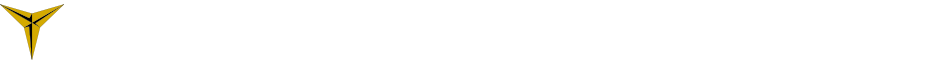I am revisiting my old class stuff that I made, and updating / expanding it a bit.
(files at the end of post)

Needs revision, but the basic frame is mostly there.
My intent is for the class to be an introduction to electronics stuff. Below is a summary of the current state of the project. There is a lot that isn’t finished, and the completion amount of different sections varies significantly.
Red text indicates files that have not been created. (those are not in the zip file)
Orange text indicates files that have been created but have negligible content.
Black text indicates file that have been created but may need to be revised on have content added.
Yellow text indicates file that have been created and are ready to be proofread.
Green text indicates file that have been created and have been finished and proofread. (lol)
Table of Contents
Class 1 [CLASS_NAME]
Sections
P1 Understanding LEDs from a functional standpoint
P2 Basic Arduino and breadboard use
P3 Creating a basic circuit board using a RGB LED
P4 Create a working device that detects an object’s color
Required resources
Class 1 [CLASS_NAME]
Sections
P1 Understanding LEDs from a functional standpoint
Topics
- Understanding how humans perceive light
- basic circuit calculations
- reading spec sheets
- Ohm’s law
Files:
- C1P1-Light, LEDs, and Human perception Reading
- C1P1-Questions-answers Worksheet
- C1P1-WP154A4SUREQBFZGC-194997 Resource
- C1P1-Reading_Datasheets Resource (Help)
Mats:
- None
P2 Basic Arduino and breadboard use
Topics / Skills
- Understanding how breadboards work
- Basic circuit prototyping
- Basic programming of an Arduino
Files:
- C1P2-Arduino Lab
- C1P2-Arduino_QnA Worksheet
- C1P2-Breadboard Lab
- C1P2-Breadboard_QnA Worksheet
- C1P1-Breadboard_Basics Resource (Help)
Mats:
- Arduino
- Breadboard kit 1
P3 Creating a basic circuit board using a RGB LED
Topics / Skills
- reading spec sheets
- using a multimeter
- using KiCAD to design a PCB
- Drawing a circuit diagram
- Breadboard use
Files:
- C1P3-KiCAD Lab
- C1P3-Multimeter Lab / Worksheet
- C1P1-WP154A4SUREQBFZGC-194997 Resource (FROM PART 1)
- C1P3-Breadboard Lab
Mats:
- Arduino
- Breadboard kit 2
P4 Create a working device that detects an object’s color
Topics / Skills
- using FreeCAD to make a simple cylinder
- introduction to 3D printing
- use RGB led and photoresistor to determine the color of a surface
- send value over serial and/or display on second LED
Files: x
- C1P4-Arduino Lab
- C1P4-FreeCad Lab
- C1P4-Assembly Lab
- C1P4-QnA Worksheet
- C1P4-More_Thoughts Resource
Mats:
- Arduino
- Breadboard kit 2
- Soldering stuff
- Printer stuff
Required resources
Software
- Arduino IDE
- KiCAD
- FreeCAD
Hardware
- Computer
- Printer (3d)
- Soldering equipment
Materials
- Arduino (plus USB connector)
- Plastic for printer
- Soldering consumables
- Breadboard kit (see below)
Breadboard kit 1
- Small breadboard
- Jumpers (2 M/M)
- Resistors (1 ~500Ω)
- LEDs (1)
Breadboard kit 2
- Small breadboard
- Jumpers
- Resistors
- RGB LED
- Photoresistor
Link to live updated files which will have the most recent versions
fenstar.co/living/ClassC1.7z
All the (may 18) files zipped up (referenced in this post)
Class1-Current
Older Stuff
Arduino1Answers
Arduino1Questions
Arduino1Lab